NoClone – Download Accelerator: Multi-thread Downloading Software
Best Internet Download Accelerator – Download files up to 25 times faster!
Stuck with slow download speeds? NoClone Download Accelerator is your best solution! It is an easy-to-use download accelerator applying an advanced technique known as multi-threading download to increase download speeds up to 25 time faster! This Download Accelerator supports http protocol, and works seamlessly with Internet Explorer and Firefox. NoClone Download Accelerator is truly one of the best download accelerators to optimize your download connections and boost your download speed.
NoClone Download Accelerator has a neat interface that is easy to use and navigate. Get this download accelerator now to enhance your download experience!
Fully compatible with Windows XP, Vista, 7, 8
Download Accelerator allows you to easily manage your downloads, resume them, pause them and boosts your download speed by up to 25 times your regular browser speed. Once installed, it’s automatically bound to Internet Explorer so that whenever you are downloading a file it will automatically conduct the download.
There are tons of other features which makes Ultra-Fast Download Accelerator a must have software for you. Download it now for free!
What Download Accelerator can do?
Guide: How to Download Files with Speed Up to 25 Times Faster Useing Download Accelerator?
NoClone Download Accelerator is easy to use with friendly interface allowing you to effortlessly download any files from the Internet! Besides capable of detecting duplicates before download, it also supports downloading several files simultaneously (batch download) with multiple connections. It can split your downloads in multiple threads, thus it is much faster.
Below is an easy to follow tutorial which guides you through the process of downloading Internet files to your hard drive with this Internet download accelerator. Now get NoClone Download Accelerator and follow the tutorial of how to download files from Internet with speed up to 25 times faster.
Step 1: Add file download url to the download accelerator
First you need to have NoClone Download Accelerator downloaded and installed, then launch it. Click New Download tab to add download url from the Internet.
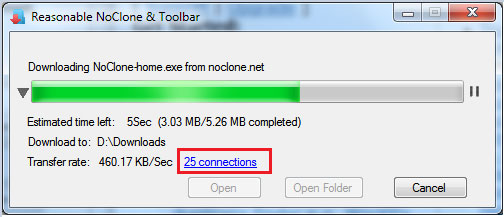
Step 2: Select a folder to save the download file
After adding download url, click Download button, and you will be prompted to either “Open” or “Save” the file. Click Save button to select a folder to store the downloaded file.
Note: Once you click Save button, the Download Accelerator will immediately start scanning your folder for duplicate files. If the file you downloaded has already exists, you will be asked whether to replace it or not.
Step 3: Start downloading file with 25 connections
To adjust your download connection, you can click Search Session > Language & Options, and set the no. of connection to 25 from the popup NoClone option menu. If you have high-speed internet connection, we recommend you to adjust downloading connections to highest level.
NoClone Download Accelerator will start downloading your file in lighting speed. After download completes, you have the choice to either open the downloaded file directly or open folder where the downloaded file is stored. It’s simple, easy and fast!
Note: The free trial version of NoClone only allows you to download with maximum 5 connections. To increase download connections up to 25, you can click here to upgrade to FULL version.
Conclusion: So above is the NoClone – Download Accelerator: Multi-thread Downloading Software article. Hopefully with this article you can help you in life, always follow and read our good articles on the website: natuts.com