Shimeji Browser Extension Download & Install for Chrome and Phone
Overview of Shimeji Browser Extension
Before you get the Shimeji browser, it’s important to have an overall understanding of this extension. Here we will introduce the Shimeji browser extension from the aspects of the definition, security, and compatibility.
What Is Shimeji Browser Extension
Shimeji is a browser extension that provides a series of little animated characters or desktop buddies for Chrome web browser or Chrome OS. After you install and activate the Shimeji browser extension, these Shimeji characters and buddies can play around on various sites you visit and interact with the elements on the web pages.
These Shimeji characters can do many funny activities on your page such as walking, crawling, climbing, and jumping and each one has its special behavior. With this Shimeji extension installed, you can add various shimeji characters to the browser and keep relaxed during work or other online activities.
In addition, there are many characters and buddies of popular movies, games, animations, and anime series available in the Shimeji directory. That’s to say, you can choose your favorite character created by artists from all over the world.
Is Shimeji Browser Extension Safe to Download
Is it safe to download the Shimeji browser extension? Of course, yes! Shimeji is not a program but a browser extension that only can be installed on Chrome-based browsers. It is available in the Chrome Web Store and Google Play Store. So, you can get the Shimeji browser extension for phones and Chrome safely.
Of course, if you are using a low-end computer, it’s not recommended that you add too many animated Shimeji characters. This is because the characters could eat up your system resource usage and reduce the system speed.
Shimeji Browser Extension Compatibility
Since the Shimeji extension is not an application, you can’t directly install it on Windows, Mac, Linux, and other operating systems. You only can get Shimeji downloaded/installed on Google Chrome or other chromium-based browsers.
The Shimeji extension is available in Google Play Store, so you can install it on Android phones. However, it is not available for iOS devices like iPhones and iPad. How to install the Shimeji browser extension for phones and Chrome? Let’s keep reading.
Shimeji Browser Extension Download & Install for Chrome
It is very simple to add the Shimeji browser extension to Chrome. To do this work, you can follow the steps below:
Step 1. Open the Google Chrome browser on your computer and access the Chrome Web Store.
Step 2. In the Chrome Web Store, type shimeji in the search box and select Shimeji Browser Extension.
Step 3. Click on Add to Chrome to add the Shimeji extension.
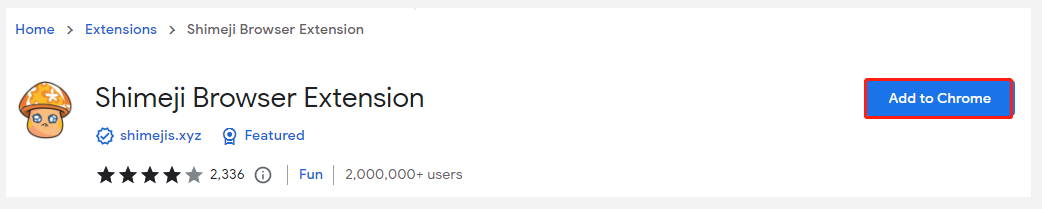
Step 4. In the pop-up window, click on Add extension to confirm this operation.
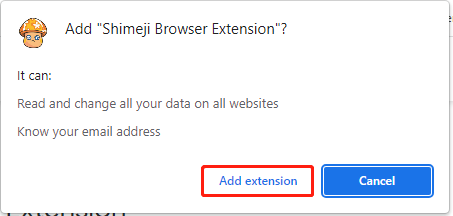
Step 5. If you want to remove the Shimeji extension from Chrome someday, you can click on the three-dot icon from the upper right corner of your browser, select Settings > Extensions, navigate to Shimeji Browser Extension and click on Remove, and confirm it.
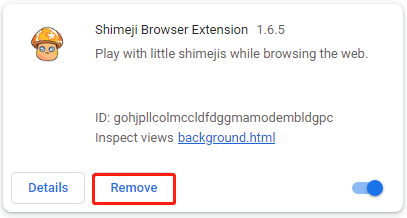
Shimeji Browser Extension Download & Install for Phone
You can get the Shimeji browser extension for phones. To do this work, you can open Google Play Store, search for the Shimeji app in the Store and click on Install, and follow the on-screen prompts to install Shimeji on your Android phone.
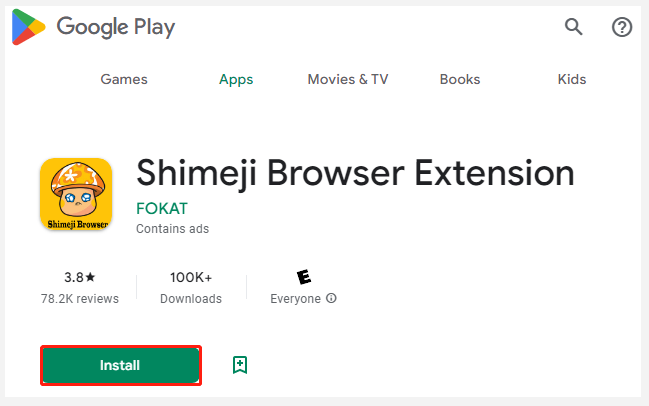
Further reading: If these third-party browser extensions slow down your computer, don’t worry. MiniTool Partition Wizard can help you speed up the system by analyzing disk space, extending the C partition, upgrading to SSD, etc.
Conclusion: So above is the Shimeji Browser Extension Download & Install for Chrome and Phone article. Hopefully with this article you can help you in life, always follow and read our good articles on the website: natuts.com