[License] Stellar Data Recovery- Software to recover deleted data
In life sometimes there are careless moments. For example, if you miss Shift Delete an important contract. Or 1 minute of anger delete all photos of the lover in the calculation. Or accidentally Format the wrong memory card. Everything will no longer be in the trash as usual for you to recover data. Then you need to use Stellar Data Recovery – software to recover deleted data.
Recover deleted data with Stellar Data Recovery
Stellar Data Recovery has a function to scan deeply into each sector of the hard drive to get back deleted data for you. Even if you missed it Shift Delete nice Empty Recycle Bin Deleted data can still be recovered.
Stellar Data Recovery is a tool to recover all your lost data on Windows. The software supports retrieving files: documents, videos, images. Windows data recovery software will get your precious data back in a few clicks.
Advantages of Stellar Data Recovery
- Easy data recovery software for home users
- Recover data from any Windows device and storage media.,
- Simple interface for smooth data recovery experience.
- Recover data from damaged hard drive.
Features of software to recover deleted data
Stellar Data Recovery help you recover files and folders that have been accidentally deleted from your computer. The software supports scanning both USB and external hard drives. Scan the entire hard drive or a specific location or folder to retrieve deleted documents, photos, videos, and other types of data. Works well in a wide range of common data loss scenarios arising from virus attack, software malfunction or failure..
Recover data from virtually any external storage device. The software will recover your data from USB, hard disk, camera/phone memory card, CompactFlash card, Flash card, SD card (Mini SD, Micro SD and SDHC memory cards), and Mini Disk! Just plug the device into the computer via USB and use the software to scan. You can preview what data can be restored
Instructions to use Stellar Data Recovery to recover deleted data
Step 1: In the first interface you choose file type to recover:
Support files: text, images, audio, video….
Step 2: Select the location of the folder that you have manually deleted (Choose Location) or select the drive you need to restore.
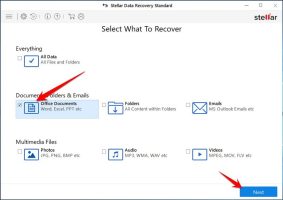
Step 3: After the scan is complete, you will be listed with the files that can be recovered. Select the file you want to recover and click the . button Recover.
Step 4: Choose a folder to save the recovered files:
Note: Folder to save the recovery file must be different from folder containing deleted files.
For example: You have an A.jpg file in the folder C:abc then when Recover you choose the folder containing the file is D:
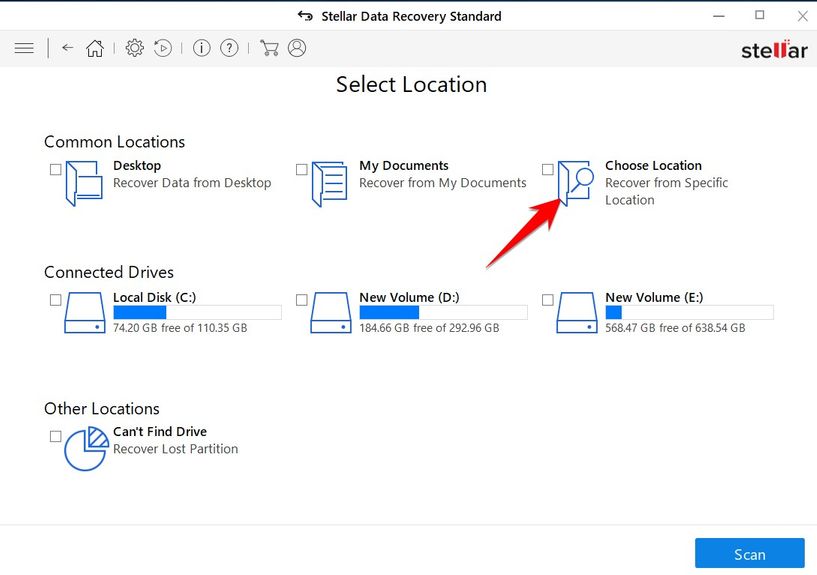
How to get Stellar Data Recovery license
Step 1: You access the link to register to receive the Stellar Data Recovery license key:
Step 2: Fill in the information and Email to receive the Key
Step 3: Check your mail and click on the link in Mail.
Step 4: You will receive a half email. That email will contain the Activation Key.
Step 5: Download Stellar Data Recovery install and activate Copyright
Conclusion: So above is the [License] Stellar Data Recovery- Software to recover deleted data article. Hopefully with this article you can help you in life, always follow and read our good articles on the website: natuts.com