3 Tháng Sử Dụng Miễn Phí Discord Nitro Từ SteelSeries
Hãy cùng khám phá chương trình Discord Nitro miễn phí trong 3 tháng khi đăng ký và sử dụng các sản phẩm của SteelSeries GG. Hãy tìm hiểu Discord Nitro là gì và cách nhận ngay miễn phí khi bạn đăng ký tài khoản SteelSeries!

Discord Nitro là gì?
Discord Nitro là một gói nâng cấp dành cho người dùng Discord với nhiều tính năng mới mà người dùng miễn phí không thể trải nghiệm. Những tính năng mà Discord Nitro mang lại gồm:
- Sử dụng nhiều loại biểu tượng cảm xúc
- Tạo biểu tượng cảm xúc động của riêng bạn
- Sử dụng biểu tượng cảm xúc từ các máy chủ khác
- Ảnh đại diện động
- Thay đổi bìa
- Cho phép thay đổi tags trên Discord (ví dụ: Wdchocopie#3532, phần #3532 là tag)
- Nhận huy hiệu khi sử dụng Discord Nitro
- Tải lên tệp có dung lượng lên đến 50MB (so với 8MB của người dùng thông thường)
- Xem video với độ phân giải cao hơn (720p/30fps là mặc định)
- Tăng số máy chủ có thể truy cập lên 100
Hiện nay, Discord Nitro đã được chia thành hai loại: Discord Nitro Classic và Discord Nitro Boost. Với Discord Nitro Boost, bạn sẽ nhận được những đặc quyền sau:
- Toàn bộ những tính năng đã nêu ở trên
- Sử dụng biểu tượng cảm xúc trên tất cả các máy chủ
- Xem video trực tiếp với độ phân giải thực
- Tăng kích thước tệp lên 100MB
- Tăng số máy chủ có thể truy cập lên 200
- Tạo ảnh đại diện riêng cho máy chủ
- 2 Server booster – sử dụng để tăng cường máy chủ của bạn
- Tăng số từ có thể chat lên 4000 từ
Đó là những gì bạn nhận được khi trả phí cho Discord. Điều này thực sự sẽ nâng cao trải nghiệm của bạn khi sử dụng Discord và loại bỏ những hạn chế mà người dùng miễn phí phải đối mặt. Đây cũng là một cách thông minh để kiếm tiền từ các nhà xuất bản nếu bạn muốn phần mềm của mình có sẵn cho nhiều người dùng hơn.
SteelSeries là gì?
SteelSeries là một nhà sản xuất thiết bị và phụ kiện chơi game của Đan Mạch, bao gồm tai nghe, bàn phím, chuột, bộ điều khiển và bàn di chuột. Hiện nay, công ty đã phát hành phần mềm kết nối các sản phẩm của mình thông qua SteelSeries GG.

Với SteelSeries GG, bạn có thể:
- Ghi lại khoảnh khắc trong game
- Tạo một môi trường chơi game độc đáo
- Tùy chỉnh và kết nối các thiết bị của công ty với nhau
Hiện tại, SteelSeries đang có chương trình nhận Nitro miễn phí khi tải về phần mềm của họ. Hãy cùng khám phá sự kiện này!
Chương trình nhận Discord Nitro từ SteelSeries GG

Chương trình: Nhận 3 Tháng Discord Nitro thông qua SteelSeries GG
Đối tượng: Những người chưa từng sử dụng Discord Nitro. Người dùng hiện tại sẽ không nhận được khuyến mãi này.
Điều kiện đăng ký: Nhận thông qua SteelSeries GG. Chương trình bắt đầu từ ngày 8 tháng 12 năm 2021 (9:00 PDT) và hạn chót để đăng ký Discord Nitro là trước ngày 8 tháng 3 năm 2022 (9:00 PDT).
Thông tin chi tiết về gói dịch vụ: Gói nitro này có hiệu lực trong 3 tháng kể từ thời điểm nhận. Sau 3 tháng, nitro sẽ được tính phí hàng tháng và bạn sẽ mất 9,99 đô la mỗi tháng cho đến khi bạn hủy. Bạn có thể hủy bất kỳ lúc nào và các đặc quyền nitro sẽ được tính cho đến khi nó hết hạn.
Lưu ý: Chương trình này chỉ áp dụng khi cả SteelSeries GG và Discord vẫn còn quà tặng.
Hướng dẫn nhận miễn phí 3 tháng Nitro từ SteelSeries GG
Bước 1: Bạn tải xuống client của SteelSeries tại đây và tiến hành cài đặt như phần mềm bình thường.
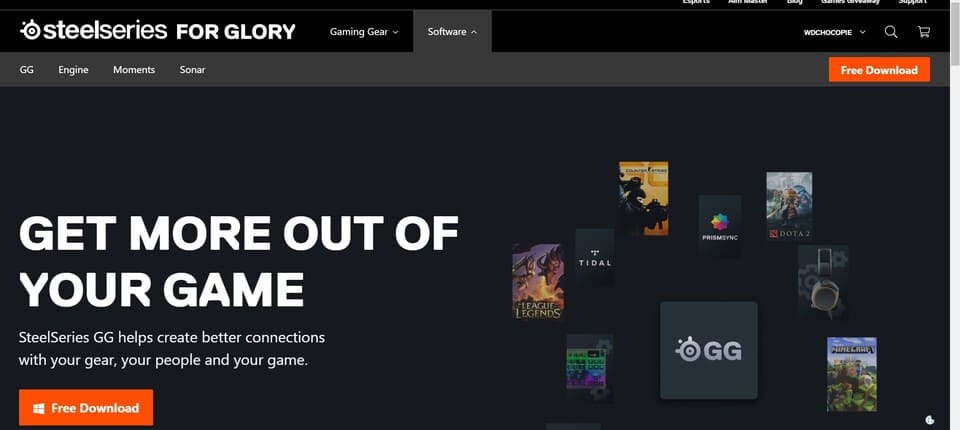
Bước 2: Trong ứng dụng SteelSeries GG, chọn “Tôi không có tài khoản SteelSeries”.
![Chọn tùy chọn “Tôi không có tài khoản”]()
Bước 3: Ở đây, nhập thông tin tài khoản của bạn để tạo một tài khoản mới và nhấp vào “Tạo tài khoản”.
![Tạo tài khoản SteelSeries]()
Bước 4: Trong trang chủ SteelSeries GG, chọn phần “Moments” ở bên trái cửa sổ.
![Chọn phần “Moments”]()
Bước 5: Ở góc trên cùng của cửa sổ, chọn Discord Nitro.
![Chọn Discord Nitro]()
Bước 6: Tại đây sẽ xuất hiện một hộp thoại để nhận Discord Nitro miễn phí trong 3 tháng. Bạn nhấp vào “Nhận 3 tháng Discord Nitro”.
![Nhận Discord Nitro]()
Bước 7: Nhấp vào ô “Để nhận mã promo discord nitro của bạn, hãy nhấp vào để xác minh email” để xác minh email của bạn.
![Xác minh email]()
Bước 8: Tại trang web mở ra, nhập thông tin tài khoản bạn vừa đăng ký.
Bước 9: Sau đó, bạn vào email của mình và xác minh email.
Bước 10: Sau khi xác minh hoàn tất, quay trở lại SteelSeries GG và nhấp vào Discord Nitro giống như bước 5.
Bước 11: Một liên kết để nhận Discord Nitro miễn phí trong 3 tháng sẽ hiển thị cho bạn. Tại đây, bạn làm theo hướng dẫn của Discord để nhận nó.
Lưu ý: Không sử dụng công cụ tạo số thẻ tín dụng.
Xem thêm: Hướng dẫn tạo Music Bot trong Discord
Hãy nhanh tay tham gia và trải nghiệm Discord Nitro miễn phí trong 3 tháng khi đăng ký và sử dụng các sản phẩm của SteelSeries GG. Đừng bỏ lỡ cơ hội tuyệt vời này!
Conclusion: So above is the 3 Tháng Sử Dụng Miễn Phí Discord Nitro Từ SteelSeries article. Hopefully with this article you can help you in life, always follow and read our good articles on the website: natuts.com